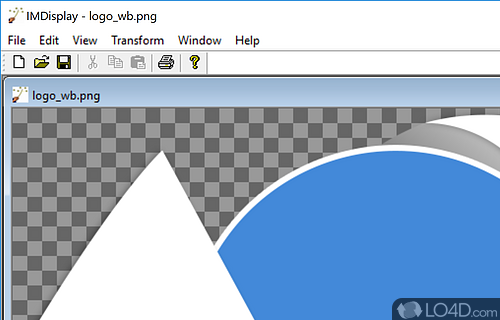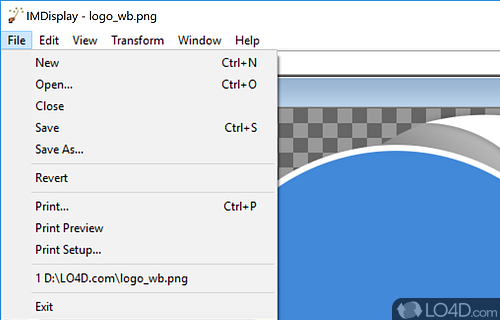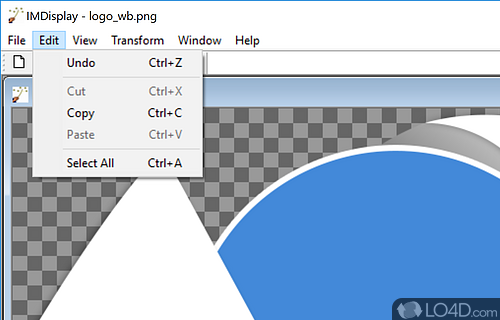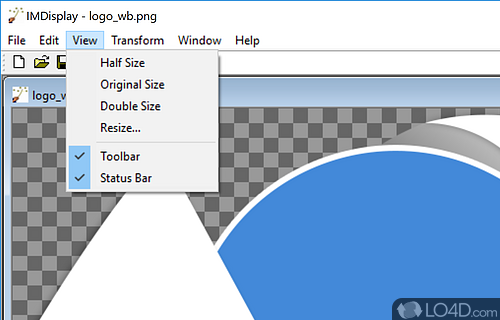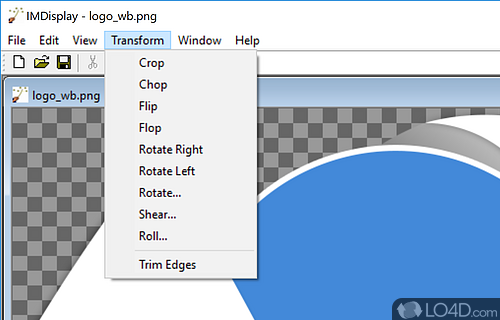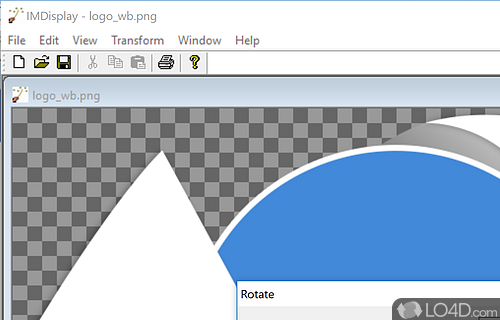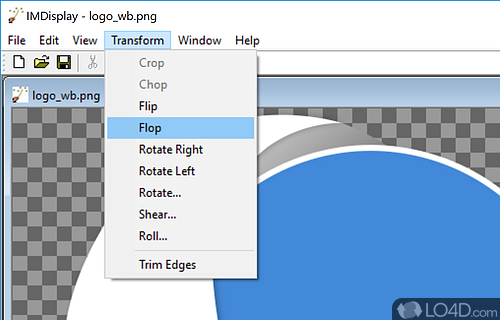Advanced, yet powerful image manipulation suite acting as the open-source standard for creating, modifying and printing images with plethora of filters, shapes and editing tools.
ImageMagick is a free and open source image editor app developed by ImageMagick Studio LLC for Windows. It's straightforward, light on system resources, well-designed and user friendly.
The download has been tested by an editor here on a PC and a list of features has been compiled; see below. We've also created some screenshots of ImageMagick to illustrate the user interface and show the overall usage and features of this image editing program.
Display, convert and edit raster image and vector image files
ImageMagick is a software suite to create, edit, compose, or convert bitmap images. It can read and write images in a variety of formats (over 100). Use ImageMagick to resize, flip, mirror, rotate, distort, shear and transform images, adjust image colors, apply various special effects, or draw text, lines, polygons, ellipses and bezier curves.
Features of ImageMagick
- Animation: assemble a GIF animation file from a sequence of images.
- Composite: overlap one image over another.
- Decorate: add a border or frame to an image.
- Draw: add shapes or text to an image.
- Generalized pixel distortion: correct for, or induce image distortions including perspective.
- Image identification: describe the format and attributes of an image.
- Montage: juxtapose image thumbnails on an image canvas.
- Morphology of shapes: extract features, describe shapes and recognize patterns in images.
- Special effects: blur, sharpen, threshold, or tint an image.
- Text & comments: insert descriptive or artistic text in an image.
- Transform: resize, rotate, crop, flip or trim an image.
- Transparency: render portions of an image invisible.
Compatibility and License
As ImageMagick is released under the Apache License v2.0 for Windows from graphics editors, you are not required to pay a penny for this software. In fact, you're free to make copies, distribute it and for those that are technically inclined, view and edit the source code. Feel free to share it with friends.
What version of Windows can ImageMagick run on?
ImageMagick can be used on a computer running Windows 11 or Windows 10. Previous versions of the OS shouldn't be a problem with Windows 8 and Windows 7 having been tested. It comes in both 32-bit and 64-bit downloads.
Other operating systems: The latest ImageMagick version from 2024 is also available for Mac.
Filed under:
- ImageMagick Download
- Free Graphics Editors
- Open source and GPL software
- Image Editing Software